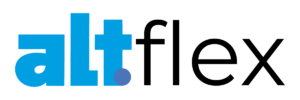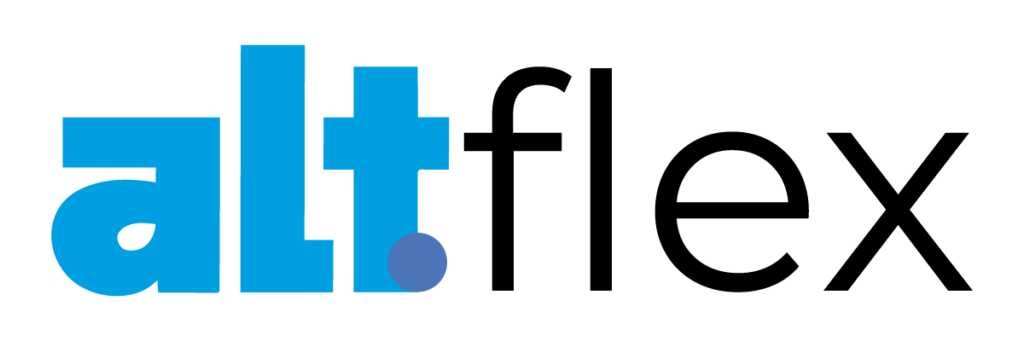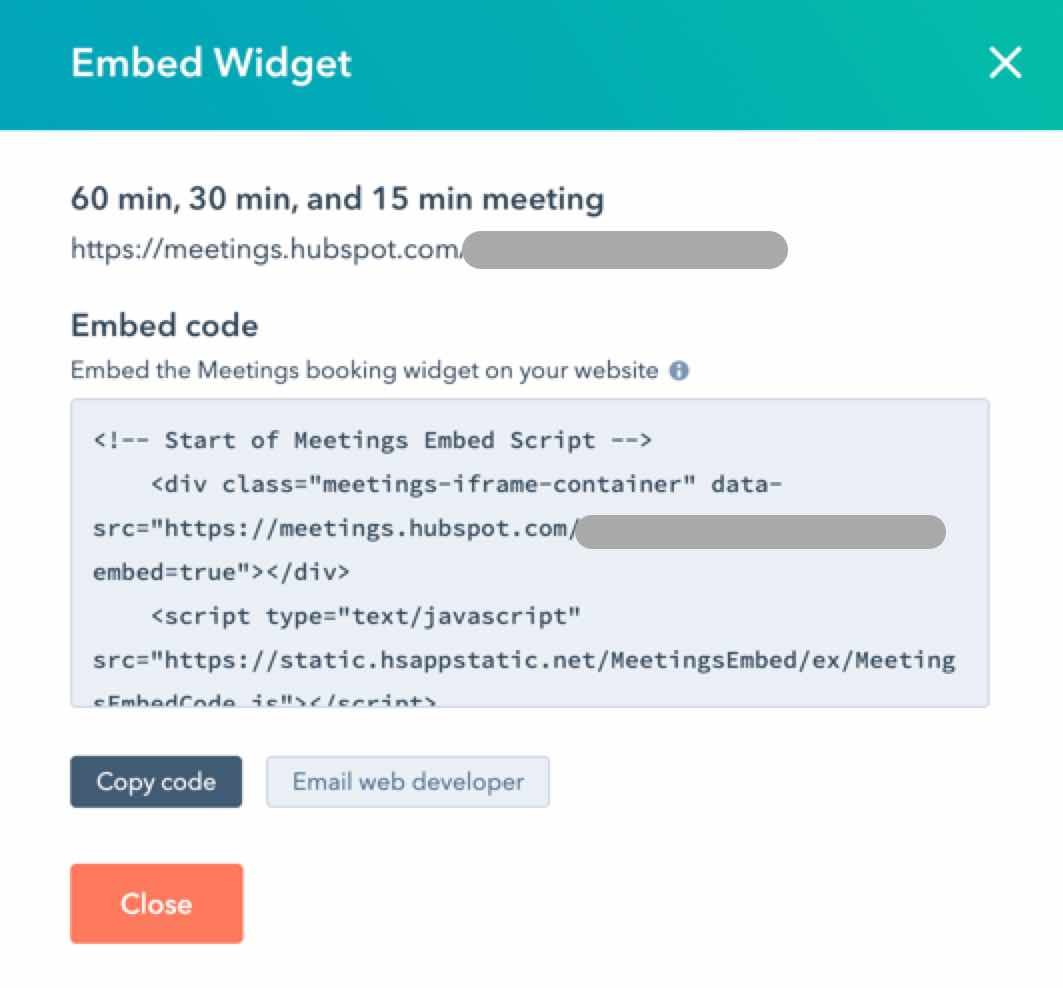Meetings get a bad rep for keeping employees from working and finishing tasks. For context, 92% of employees think meetings are costly and unproductive.
Not all meetings are a waste of your time, though. You may want to allow time for any of these important appointments:
- An initial meeting with a warm lead
- A quick call with a prospect who wants a few clarifications on your proposal
- A cross-functional team meeting for a product launch
- A brainstorming session with your creative agency
These are examples of important meetings that deserve a slot in your calendar. Thanks to a handful of meeting scheduler tools, finding a common time that works for all meeting attendees is made more seamless.
This blog post will help you choose the best meeting scheduler for you and your business by going through these topics:
- What is a meeting scheduler?
- The benefits of using a meeting scheduler
- 5 meeting schedulers that are helpful for small-to-midsized businesses (SMBs)
What is a meeting scheduler?
A meeting scheduler is an app or software that assists you with setting the time and location of a meeting or appointment.
You can connect your calendar to a meeting scheduler tool, enabling it to automatically find your free hours. You can also further customize the hours you want to schedule your meetings.
Meeting schedulers have different methods to schedule appointments, depending on the number of participants and the nature of the meeting:
- For one-on-ones, you can create time slots for the other party to choose from
- For multiple participants, you can conduct a poll and let attendees vote on a time slot
In addition to seamlessly scheduling meetings, these tools can also do other tasks such as:
- Syncing calendars
- Automatically sending meeting reminders through email
- Automatically following up with attendees after the meeting
- Connecting to other business tools like customer relationship management (CRM) software or sales software
This example shows a meeting participant clicking on a link from a meeting scheduler. After the participant selects a date and time for the meeting, the meeting scheduler asks for their details.
Finally, the meeting scheduler sends a calendar invite to both parties. No need for the meeting participants to email each other multiple times to finalize a schedule!
The benefits of using a meeting scheduler
Before we check out the different meeting scheduling tools you can use, let’s discuss the benefits of having one for you and your team:
- You reduce back and forth coordination to finalize a meeting schedule
- You can use meeting schedulers to generate links for your campaigns’ call-to-action (CTA) buttons
- You ease the appointment booking process for your leads and customers
- You can measure campaign conversions
4 helpful meeting schedulers for SMBs
Now that you know the benefits of using a meeting scheduler, let’s go through five tools — some are even free meeting schedulers — that you can use:
- Calendly
- Doodle
- HubSpot Meeting Scheduler
- Arrangr
Let’s go through each one!
1. Calendly
Price: Starts at $8 per user/month (free basic plan available)
This scheduling tool lets other people book meetings with you by showing them your availability and the different types of meetings they can book.
Calendly syncs with your existing calendar (Google Calendar, Office 365, Exchange Calendar, or iCloud Calendar), so it knows your available time slots. You can also create different meeting options. For example, you can give people the option to meet with you for 15 minutes, 30 minutes, or 1 hour.
You can then send a link to people who need to book a meeting. Once a user selects and confirms the meeting, Calendly automatically sends a calendar invite to you and the user.
If you’d like your website visitors to book an appointment with you, Calendly lets you add a scheduling page on your site. You can even show it as a pop-up widget or text!
2. Doodle
Price: Starts at $6.95 per user/month (with a 7-day free trial)
Similar to Calendly, Doodle lets you create one-on-one meetings with a colleague. You can sync your work calendar to Doodle and create a booking page so your clients and other colleagues know your availability anytime they wish to meet with you.
This meeting scheduling tool also lets you create a poll among meeting participants and convert it into a meeting scheduled for the time that wins in the poll. Those who didn’t vote will receive a reminder. Then, Doodle will notify the participants who voted in the poll about the final schedule of the meeting, and it will update your calendar with the meeting schedule.
3. HubSpot Meeting Scheduler
Price: Free
HubSpot Meeting Scheduler is a simple tool. Connect your work calendar (Google Calendar, Office 365, or Exchange), so it can identify your free hours.
Share your link with your meeting participant, so they can book a schedule with you. This free meeting scheduler also lets you embed the tool on a webpage, so your website leads can directly book an appointment with you.
You can also connect the Meeting Scheduler with your paid HubSpot CRM subscription. Doing so will unlock features like removing the HubSpot branding in your shared calendar.
4. Arrangr
Price: $3.99 per user/month, with Free Basic Plan available
Arrangr is another free meeting scheduler (with paid plans available) that you can use. This scheduling tool gives you the option to sync your calendar now, sync it later, or never sync it all!
It still does the job of helping people book a meeting with you by letting you pick your available meeting slots or blocking your busy time slots.
You can schedule one-on-one meetings and group meetings with Arrangr. For group meetings, you have two poll response options to plan the schedule that works best for everyone.
One poll option asks your guests to respond to suggested dates as available or unavailable. Another option allows the use of “Maybe” by letting them choose among the options Great, OK, Maybe, and Nope.
This scheduling tool also lets you create a Scheduling Page, which is a book-an-appointment landing page for your meeting guests. You can either set the hours during which you’re busy or set the hours during which your guests can meet with you.
You can set the minimum and maximum time your guests can meet with you on your Scheduling Page. You also set:
- Meeting type: Are you meeting in person, via voice call, or through video call?
- Call methods: Add your preferred locations for in-person meetings and the video call platforms where you’re available.
- Custom message: Write an intro for your Scheduling Page.